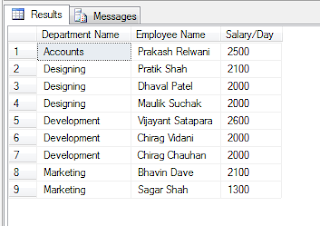| Download sample data with Schema |
I have one table:
- Location – It contains the data with Parent – Child relationship.
The structure of the table and result set is as follows:
| Location |
Resultant Data
|
Please provide your SQL query in comment of this article.
Click here to download the sample data including schema.
Following are the solutions provided by:
Me (Chirag Vidani)
WITH LocationList (LocationId,LocationName,ParentLocationId,LocationLevel)
AS
(
SELECT loc.Id, loc.Name,loc.ParentId, 1 AS LocationLevel
FROM Location AS loc
WHERE loc.ParentId IS NULL
UNION ALL
SELECT l.Id,l.Name,l.ParentId,list.LocationLevel + 1
FROM Location AS l
INNER JOIN LocationList AS list
ON l.ParentId = list.LocationId
)
SELECT LocationId,LocationName,isnull(ParentLocationId,0) 'ParentLocationId',LocationLevel FROM LocationList
Mr. Kaushik Patel
WITH LocationLevelReports (LocationID, Locationname , ParentLocationId, LocationLevel) AS ( -- Anchor member definition SELECT L.ID, L.name, ISNULL(L.ParentId,0) ParentId, 1 AS LocationLevel FROM Location AS L WHERE ParentId IS NULL UNION ALL -- Recursive member definition SELECT L.ID, L.name, L.ParentId, LocationLevel + 1 as LocationLevel FROM Location AS L INNER JOIN LocationLevelReports AS R ON L.ParentId = R.LocationID ) select * from LocationLevelReports
|
|
|